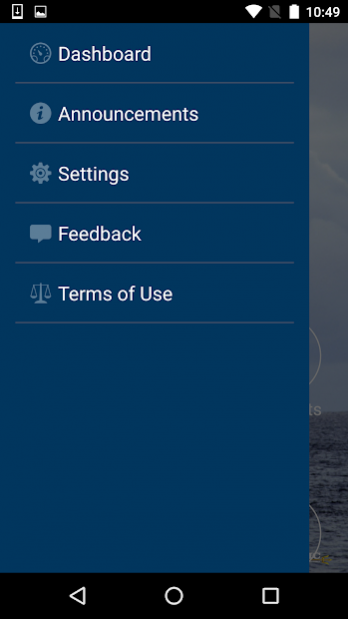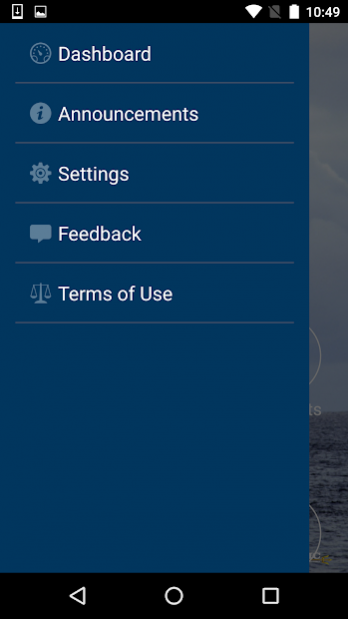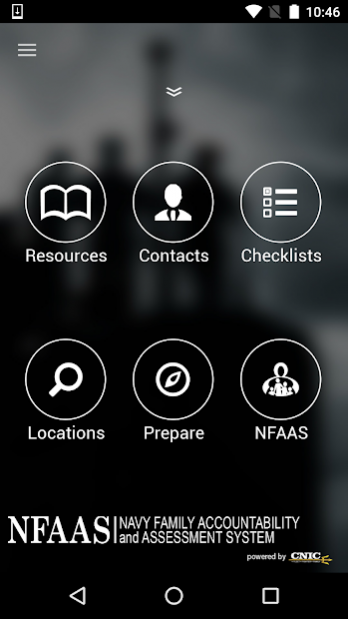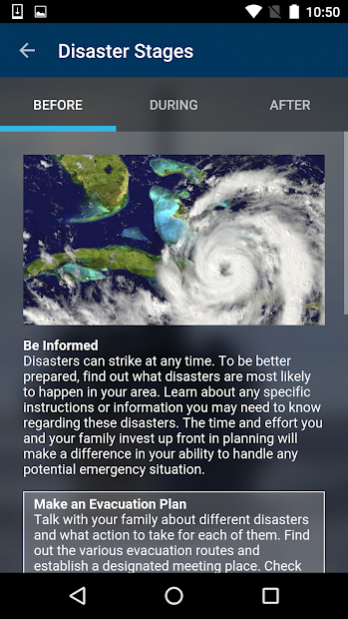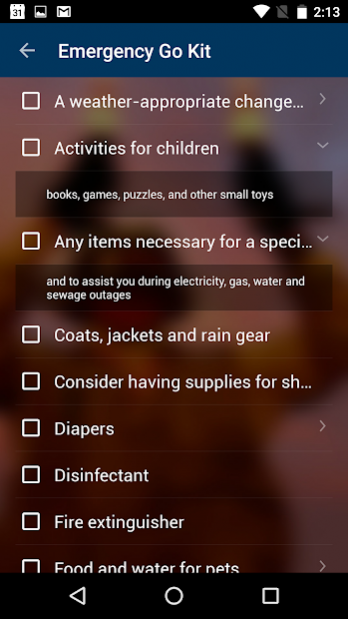NFAAS 2.1.190913
Download
Free Version
Publisher Description
The Navy Family Accountability and Assessment System (NFAAS) app brings together all the emergency preparedness information Sailors and their family members will need to prepare for and survive an emergency or disaster. It standardizes a method for the Navy to account for, assess, manage, and monitor the recovery process of those affected by a widespread catastrophic event. NFAAS also provides valuable information to all levels of Navy leadership, allowing commanders to make strategic decisions that facilitate a return to stability.
Get up-to-date information on emergency preparedness, local weather and other local emergency situations with notifications and alerts.
The NFAAS app allows users to:
• Report accounting status
• Update contact/location information
• Manage your personal contacts
• Use checklists to help prepare for an emergency
• Use GPS and get turn-by-turn directions to the closest Navy installation
• Learn what to do before, during and after an emergency or disaster
• Watch videos showing you how to update your NFAAS information and why
For more information on NFAAS, visit https://navyfamily.navy.mil.
About NFAAS
NFAAS is a free app for Android published in the Reference Tools list of apps, part of Education.
The company that develops NFAAS is Raven Solutions. The latest version released by its developer is 2.1.190913.
To install NFAAS on your Android device, just click the green Continue To App button above to start the installation process. The app is listed on our website since 2019-09-13 and was downloaded 56 times. We have already checked if the download link is safe, however for your own protection we recommend that you scan the downloaded app with your antivirus. Your antivirus may detect the NFAAS as malware as malware if the download link to com.ravensolutions.nfaas is broken.
How to install NFAAS on your Android device:
- Click on the Continue To App button on our website. This will redirect you to Google Play.
- Once the NFAAS is shown in the Google Play listing of your Android device, you can start its download and installation. Tap on the Install button located below the search bar and to the right of the app icon.
- A pop-up window with the permissions required by NFAAS will be shown. Click on Accept to continue the process.
- NFAAS will be downloaded onto your device, displaying a progress. Once the download completes, the installation will start and you'll get a notification after the installation is finished.